Linux environment variable configuration is a crucial concept in the Linux system, aiding users in better managing and controlling system resources. This article provides a detailed overview of Linux environment variable configuration, including the concept of environment variables, configuration methods, and frequently asked questions.
The Concept of Environment Variables
Environment variables are parameters in the operating system used to define the system's runtime environment. They contain common system information such as paths and user information. In Linux systems, environment variables can be categorized into global and local environment variables.
1. Global Environment Variables: These variables affect all users and processes and are typically stored in the /etc/profile or /etc/bashrc files.
2. Local Environment Variables: These variables only affect the current user and processes and are usually stored in the user's home directory in files like .bashrc or .bash_profile.
Methods of Environment Variable Configuration
1. Modifying Global Environment Variables:
(1) Open the /etc/profile file with a text editor:
sudo vi /etc/profile
(2) Add the environment variable to the end of the file:
export PATH=$PATH:/new_path
(3) Save and exit, then execute the following command to apply the configuration:
source /etc/profile
2. Modifying Local Environment Variables:
(1) Open the .bashrc or .bash_profile file in the user's home directory:
vi ~/.bashrc
(2) Add the environment variable to the end of the file:
export PATH=$PATH:/new_path
(3) Save and exit, then execute the following command to apply the configuration:
source ~/.bashrc
Frequently Asked Questions
Why Set Environment Variables?
Setting environment variables helps users conveniently manage and control system resources. By adding commonly used command paths to the environment variables, users can execute these commands anywhere without specifying the full path.
How to View Current User's Environment Variables?
Users can use the following command to view their current environment variables:
printenv variable_name
Or use the following command to view all environment variables:
env | grep variable_name
How to Delete an Environment Variable?
To delete an environment variable, users can use the following command:
unset variable_name
Why Aren't Environment Variables Effective After Modifying the Configuration File?
It could be because the modified configuration file was not correctly loaded. Make sure to execute the following command after modifying the configuration file to apply the changes:
For global environment variables: source /etc/profile or source /etc/bashrc; For local environment variables: source ~/.bashrc or source ~/.bash_profile.
Thank you for reading! Feel free to leave your comments, follow for more updates, and like if you found the article helpful. We appreciate your support!
```

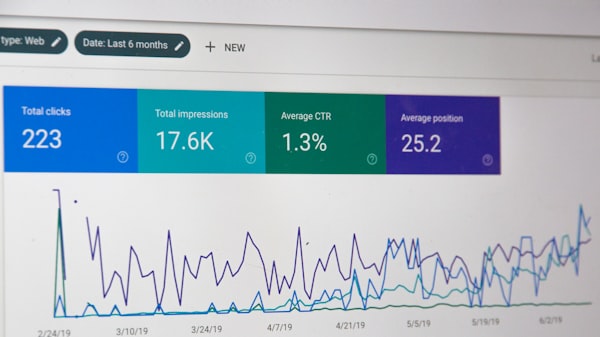


评论留言