PyInstaller 是一个将 Python 程序打包成可执行文件的工具,支持多种平台,它可以将 Python 脚本、模块、包等编译成一个独立的可执行文件,方便用户在不同环境中运行。
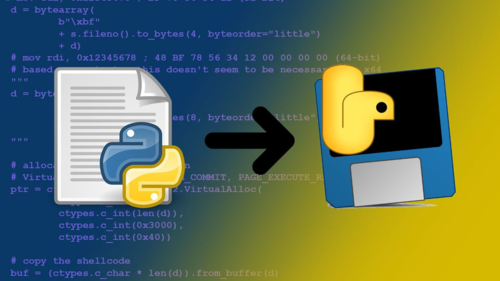 (图片来源网络,侵删)
(图片来源网络,侵删)
如何安装 PyInstaller?
1、使用 pip 安装:
pip install pyinstaller
2、使用 conda 安装:
conda install c condaforge pyinstaller
PyInstaller 的基本用法有哪些?
1、打包单个 Python 脚本:
pyinstaller your_script.py
2、打包多个 Python 脚本:
pyinstaller script1.py script2.py script3.py
3、打包一个 Python 模块或包:
pyinstaller your_module_or_package.spec
PyInstaller 的常用选项有哪些?
1、F 或 onefile:将所有依赖打包到一个可执行文件中。
pyinstaller F your_script.py
2、D 或 onedir:将所有依赖打包到一个目录中。
pyinstaller D your_script.py
3、name:指定生成的可执行文件的名称。
pyinstaller name my_app your_script.py
4、icon:指定生成的可执行文件的图标。
pyinstaller icon=my_icon.ico your_script.py
5、hiddenimport:添加隐藏的导入。
pyinstaller hiddenimport some_module your_script.py
6、adddata:添加额外的数据文件。
pyinstaller adddata "source;destination" your_script.py
您在使用 PyInstaller 时可能遇到的问题和解决方法是什么?
1、如果遇到 "ModuleNotFoundError: No module named 'xxx'" 错误,可以尝试在打包时添加 hiddenimport 选项。
pyinstaller hiddenimport some_module your_script.py
2、如果遇到 "ImportError: cannot import name 'xxx' from 'xxx'" 错误,可以尝试在打包时添加 hiddenimport 选项。
pyinstaller hiddenimport some_module your_script.py hiddenimport another_module your_script.py
希望以上内容对您在使用 PyInstaller 过程中有所帮助。欢迎留言讨论更多相关问题,谢谢观看!




评论留言